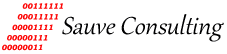Windows User Temp Folder
A quick way to get to your Windows User temp folder in Windows 2000/XP:
Start -->> Run -->> %temp% <enter>
Windows Vista/7:
Start -->> Search programs and files -->> %temp% <enter>
Windows Vista/7/8/8.1/10: -R -->> %temp% <enter>
-R -->> %temp% <enter>
In Windows Vista/7 you can select the Start button and select the "Search programs and files" field: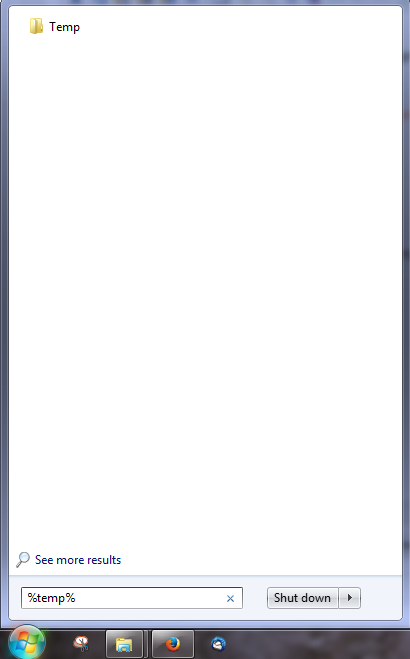
This will also work in Windows 8/8.1/10 if you have Classic Shell installed.
To open the Run Window Press and hold down the "Windows Logo" key (lower left hand corner of the keyboard) and press the "R" key: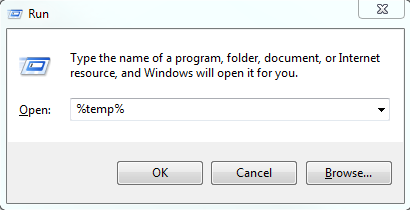
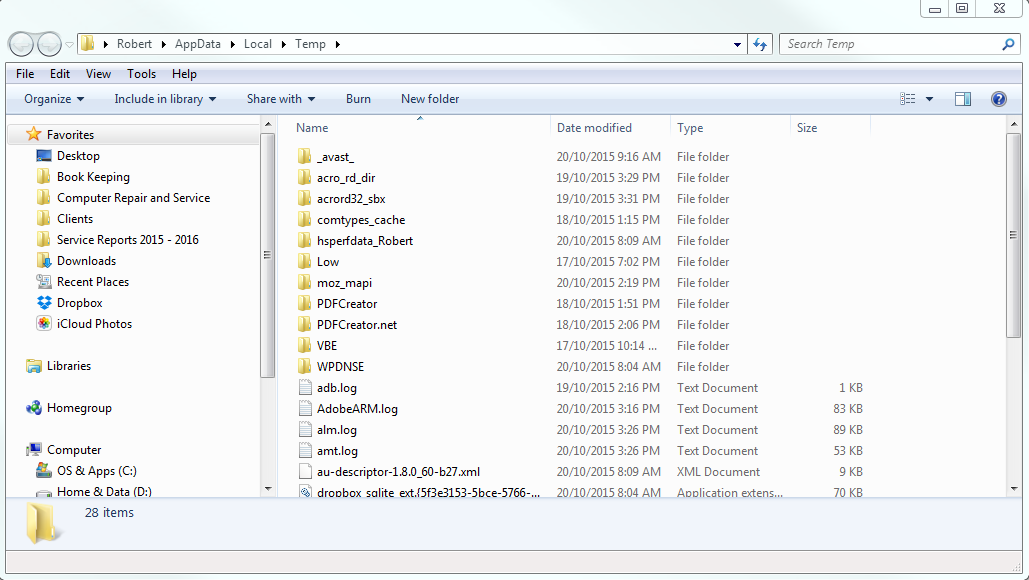
You can safely delete all files and folders in this area, however, some items maybe active and can not be deleted.