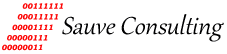Thunderbird Personal Address Book
The Personal Address Book is the default address book in Thunderbird. It can not be renamed or removed. However, there is a workaround to remove it as follows:
1. Open Thunderbird and open Address Book.
2. Move any contacts in the Personal Address Book into another existing address book or create a new one.
3. Close Address Book and open Options --> Advance --> Config Editor...
4. Search for: ldap_2.servers.
5. Look for "Personal Address Book" in the Value column.
6. Directly below the "Personal Address Book" line, change Preference Name value:
ldap_2.servers.pab.dirType from 2 to 0.
7. Note Value in ldap_2.servers.pab.filename (typically named abook.mab).
8. Close Thunderbird.
9. Navigate to: %USERPROFILE%\AppData\Roaming\Thunderbird\Profiles\<profile id>.default
10. Delete Personal Address Book mab file as noted above step 5.
11. Launch Thunderbird and open Address Book
12. Locate and right mouse click on new empty address book, select delete.
That is it. Now the Personal Address Book is gone.